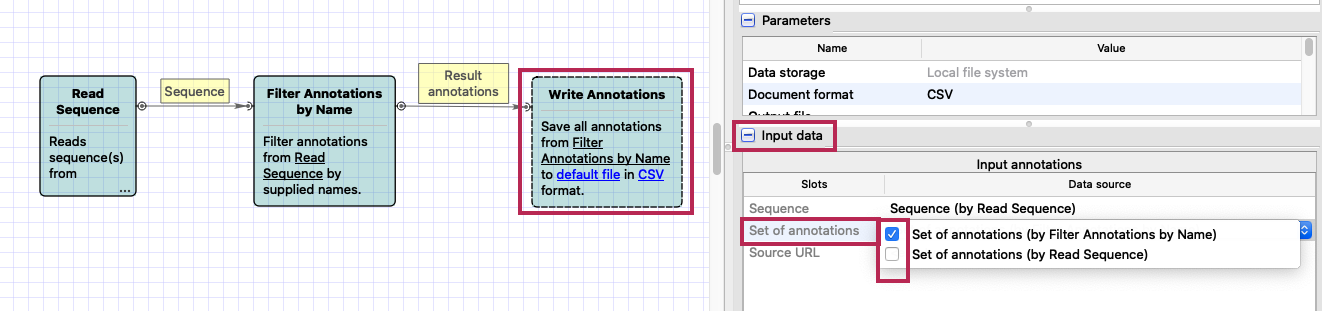Post by Olga Golosova on Jan 31st, 2020 at 2:50pm
Hello, Antoine. Thank you for your feedback!
Quote:
The trick is to check the input data of the "Write Annotations" element (see the screenshot). Input port "Set of annotations" should receive messages from the filter element only, not from both elements (the filter and the reader).
Quote:
OK, we'll add one more option to the writer element in case of saving to CSV. Hopefully, it will be added to UGENE version 35 (there is already feature freeze for upcoming version 34).
Quote:
So, by default UGENE puts data of a particular workflow run into a separate folder - a sub-folder of the Workflow Output Folder. For example, you have two writer elements, for one of them you set "Output file" parameter to "result1.csv", for another one you set "Output file" to "result2.csv". Both result files will be written to the same folder.
Note that the Workflow Output Folder can be specified in the UGENE Application Settings. See "Use directory for output file" on the "Workflow Designer" page of the dialog.
Could you please explain in more detail how you'd like this to be modified?
 get-filtered-annotations.png (88 KB | 275
)
get-filtered-annotations.png (88 KB | 275
)
Quote:
|
The trick is to check the input data of the "Write Annotations" element (see the screenshot). Input port "Set of annotations" should receive messages from the filter element only, not from both elements (the filter and the reader).
Quote:
|
OK, we'll add one more option to the writer element in case of saving to CSV. Hopefully, it will be added to UGENE version 35 (there is already feature freeze for upcoming version 34).
Quote:
|
So, by default UGENE puts data of a particular workflow run into a separate folder - a sub-folder of the Workflow Output Folder. For example, you have two writer elements, for one of them you set "Output file" parameter to "result1.csv", for another one you set "Output file" to "result2.csv". Both result files will be written to the same folder.
Note that the Workflow Output Folder can be specified in the UGENE Application Settings. See "Use directory for output file" on the "Workflow Designer" page of the dialog.
Could you please explain in more detail how you'd like this to be modified?
 get-filtered-annotations.png (88 KB | 275
)
get-filtered-annotations.png (88 KB | 275
)