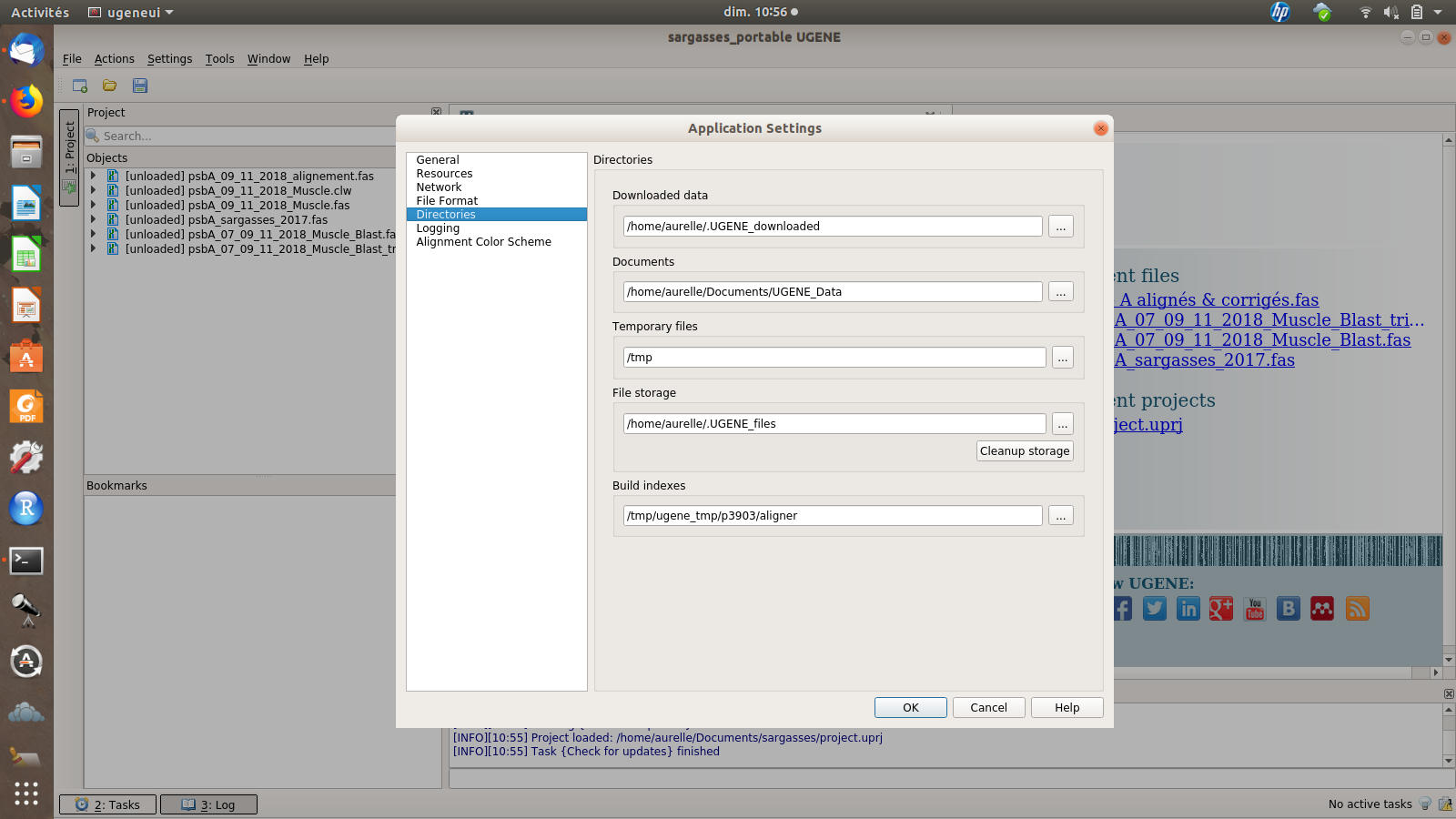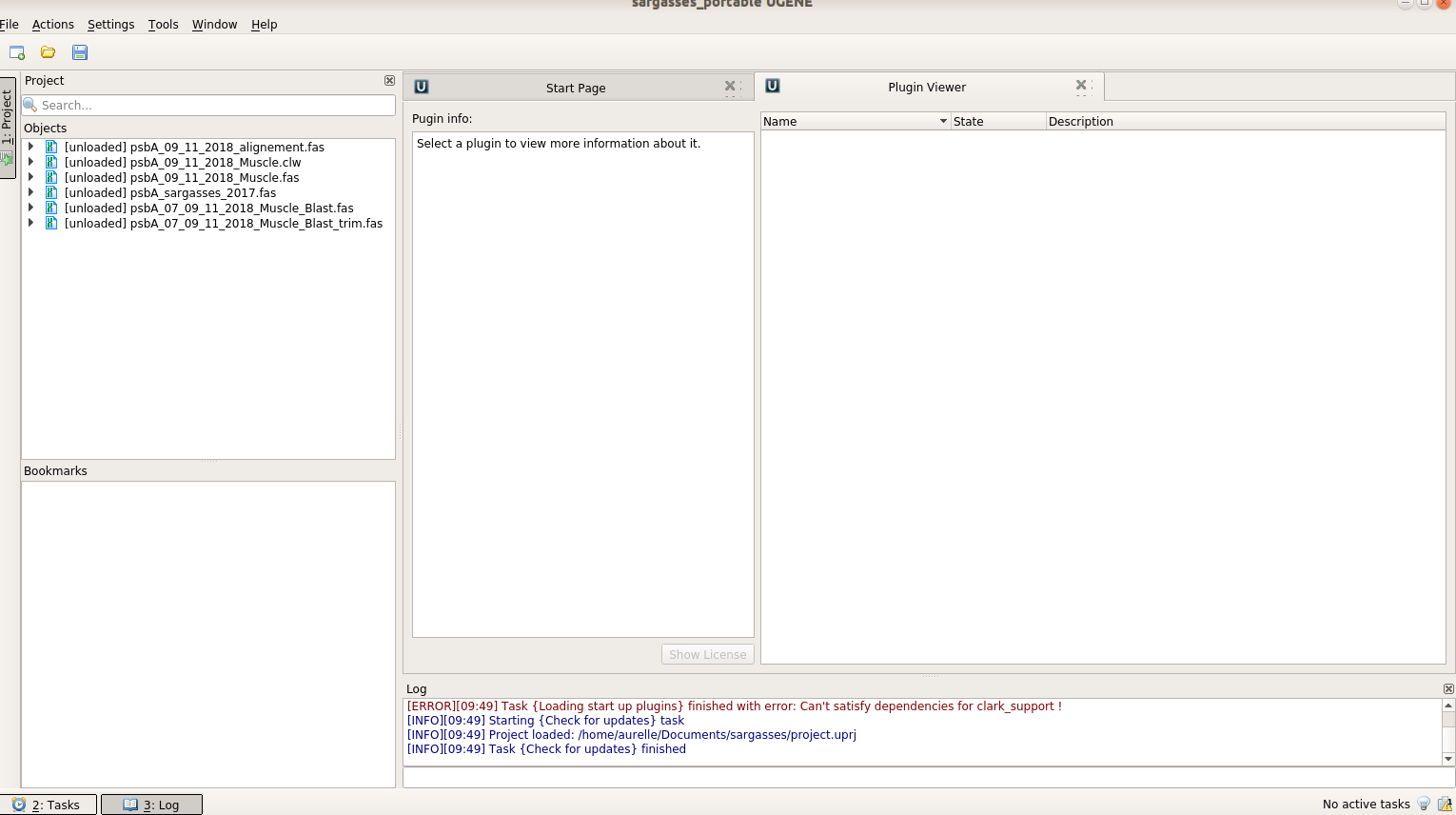Post by Didier on Jan 6th, 2019 at 5:00pm
Hi
there is no "external tools" option on the application settings (see attachment), so I can't specify a directory where to find them....
thanks
Didier
 Capture_d_jcran_de_2019-01-06_10-56-08.jpeg (140 KB | 307
)
Capture_d_jcran_de_2019-01-06_10-56-08.jpeg (140 KB | 307
)
there is no "external tools" option on the application settings (see attachment), so I can't specify a directory where to find them....
thanks
Didier
 Capture_d_jcran_de_2019-01-06_10-56-08.jpeg (140 KB | 307
)
Capture_d_jcran_de_2019-01-06_10-56-08.jpeg (140 KB | 307
)