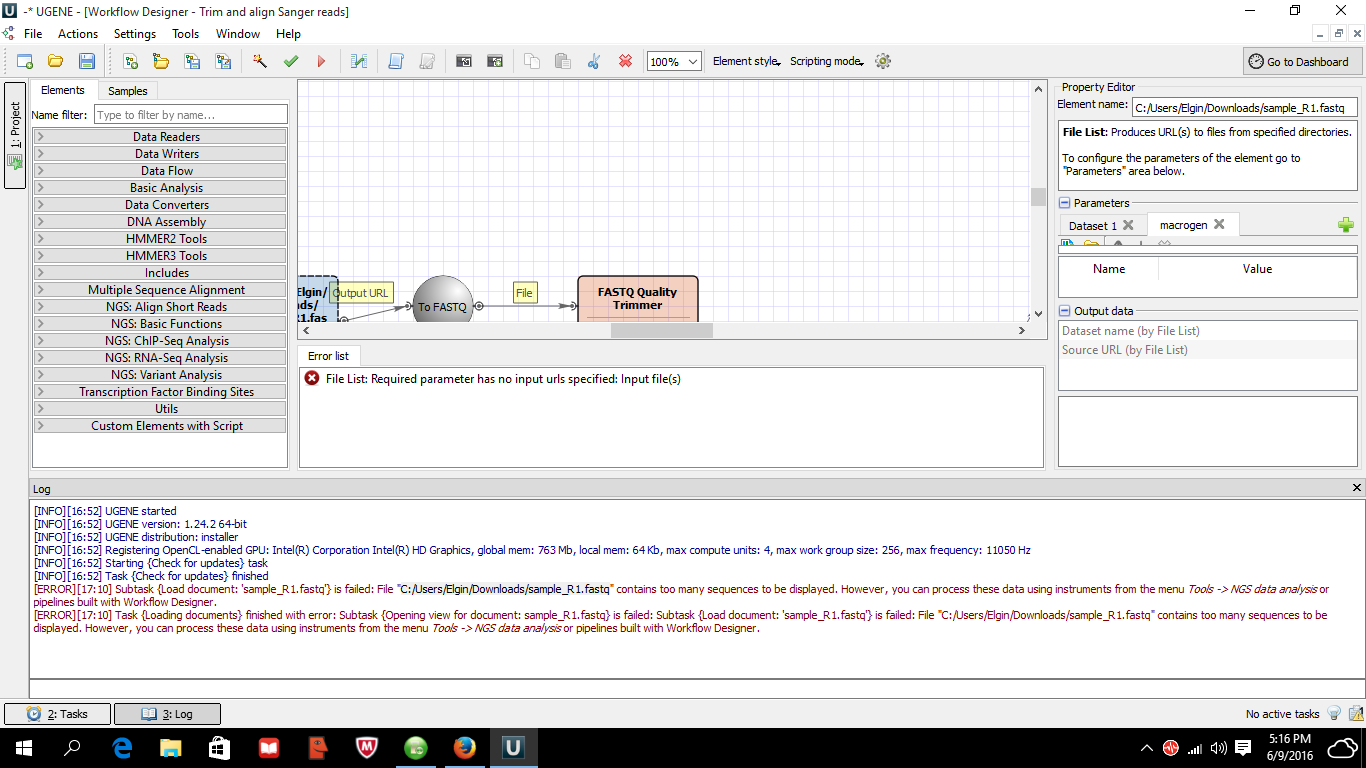A
FASTQ file, received from a sequencing facility, contains separate short reads - nucleotide sequences, quality information about each base in a read, etc.
Commonly, you don't read a FASTQ file in detail, because there are a lot of reads inside (several thousands or even more).
However, you may overview the general statistics about the data. In UGENE you can do it using a popular tool FastQC, available from "Tools > NGS data analysis > Reads quality control" item in the main menu.
The next step is to assemble the small reads into a single long genome. There are two strategies to do that:
1) If you have an appropriate reference sequence, you can map all reads to it. There are different tools in UGENE to do the mapping (BWA, Bowtie2, etc.). There is also a complex workflow "Raw DNA-Seq data processing" that allows you to do additional pre- and post-processing steps, required to improve the data quality and make the mapping more efficient.
The assembled reads can be viewed in the UGENE Assembly Browser.
2) The alternative way is to assemble reads
de novo. This task is more complex and for big data like human genome it requires a lot of resources. In UGENE for small genomes (like bacterial or viral) you may use SPAdes tool to do the task.
 Screenshot__41_.png (120 KB | 386
)
Screenshot__41_.png (120 KB | 386
) Screenshot__41_.png (120 KB | 386
)
Screenshot__41_.png (120 KB | 386
)