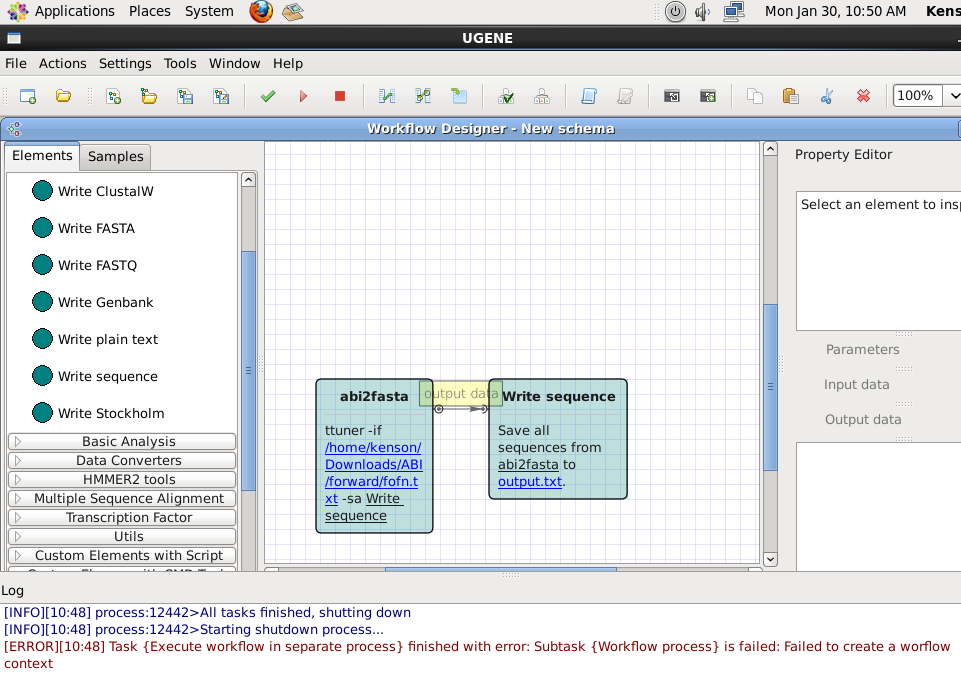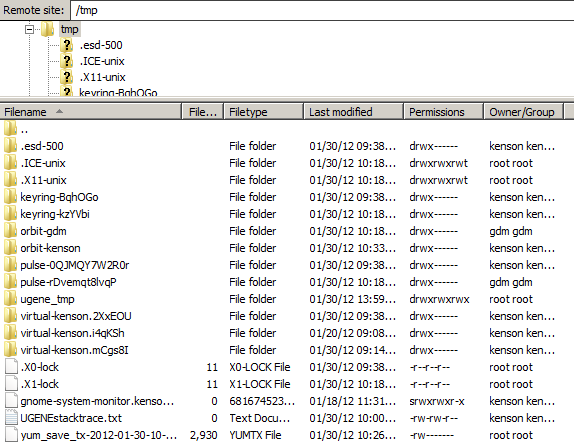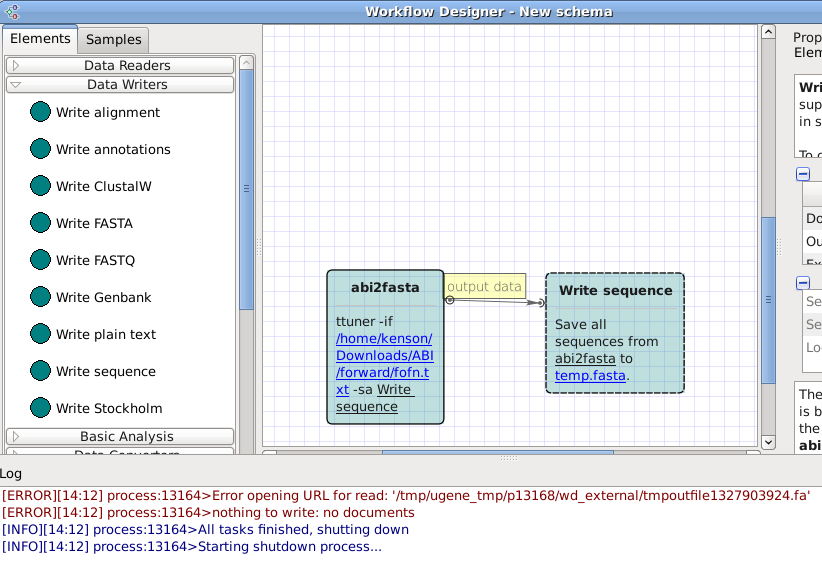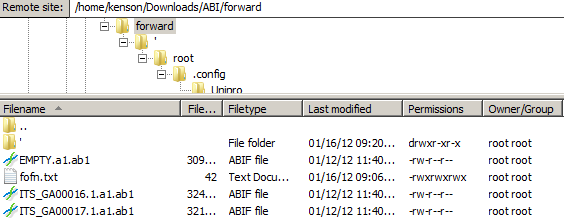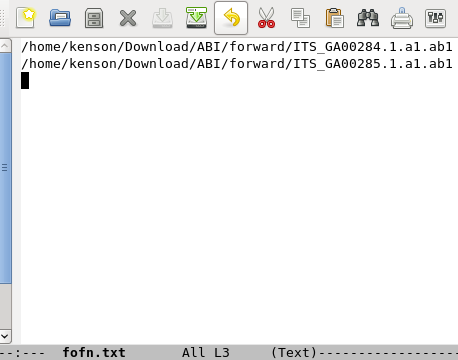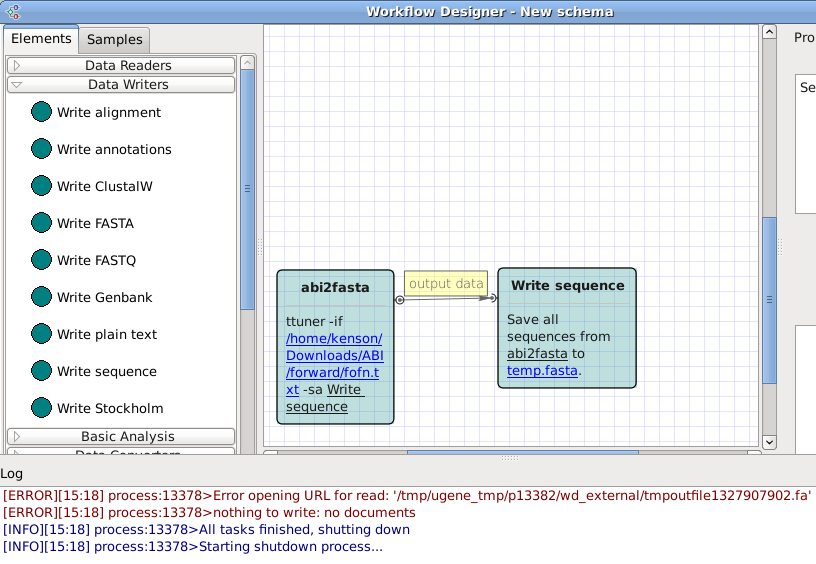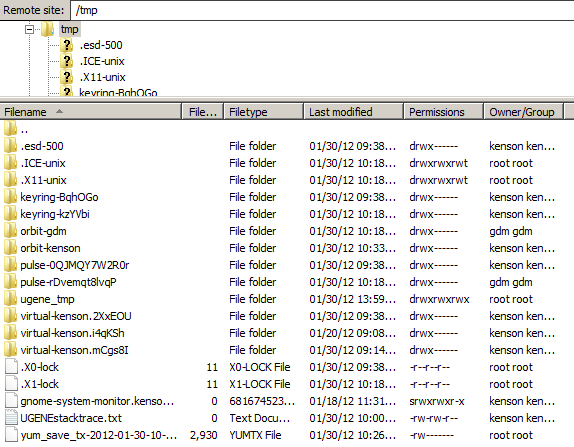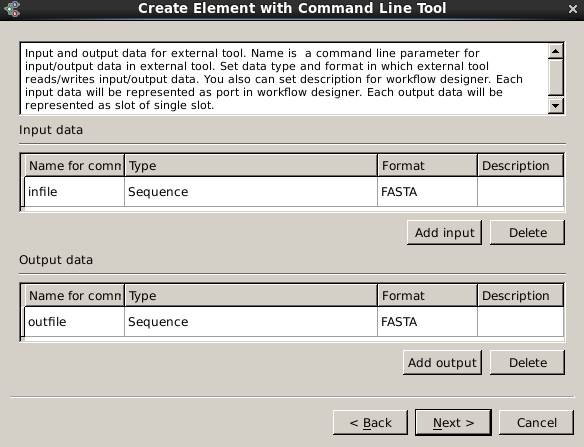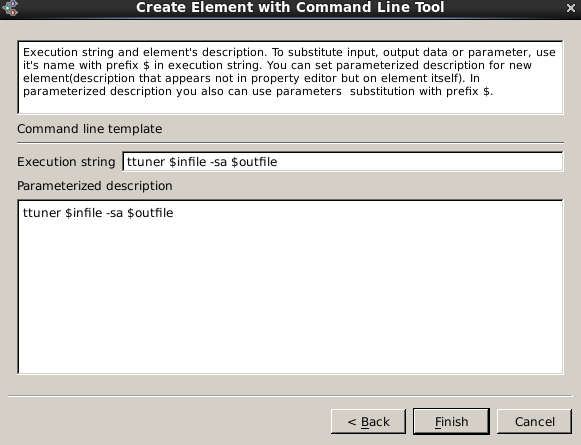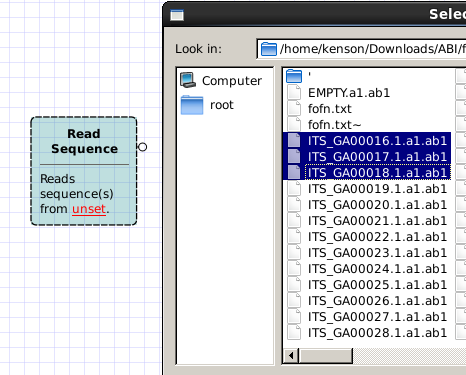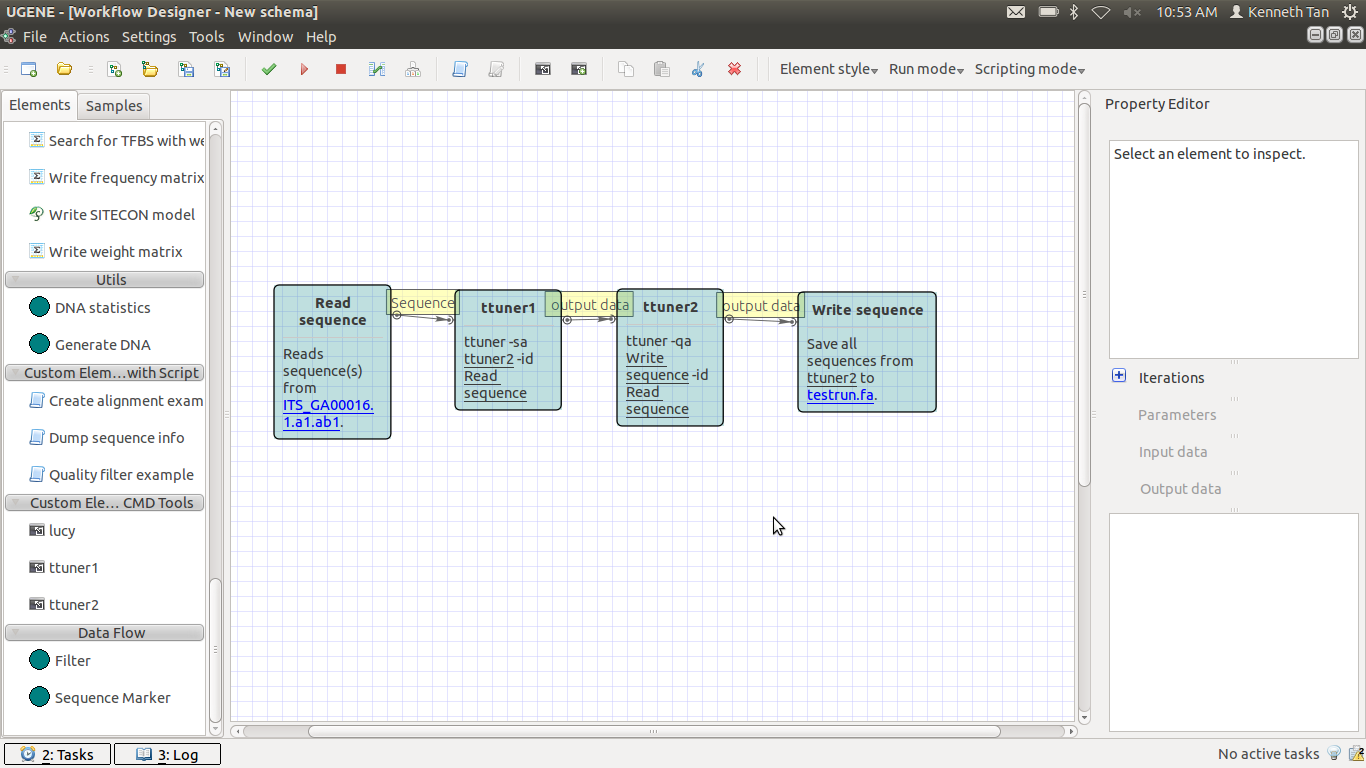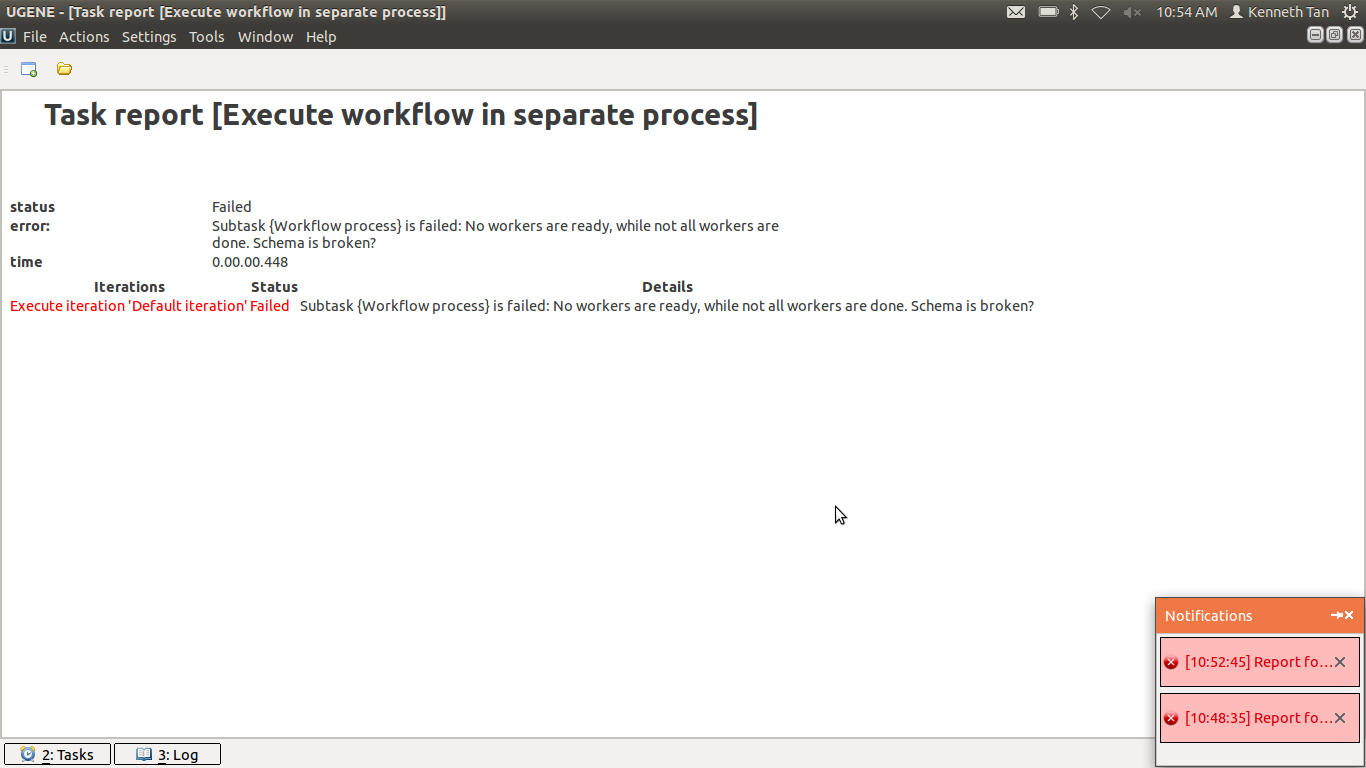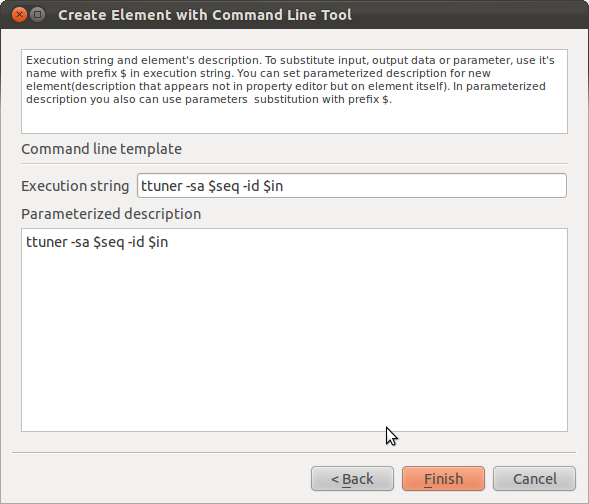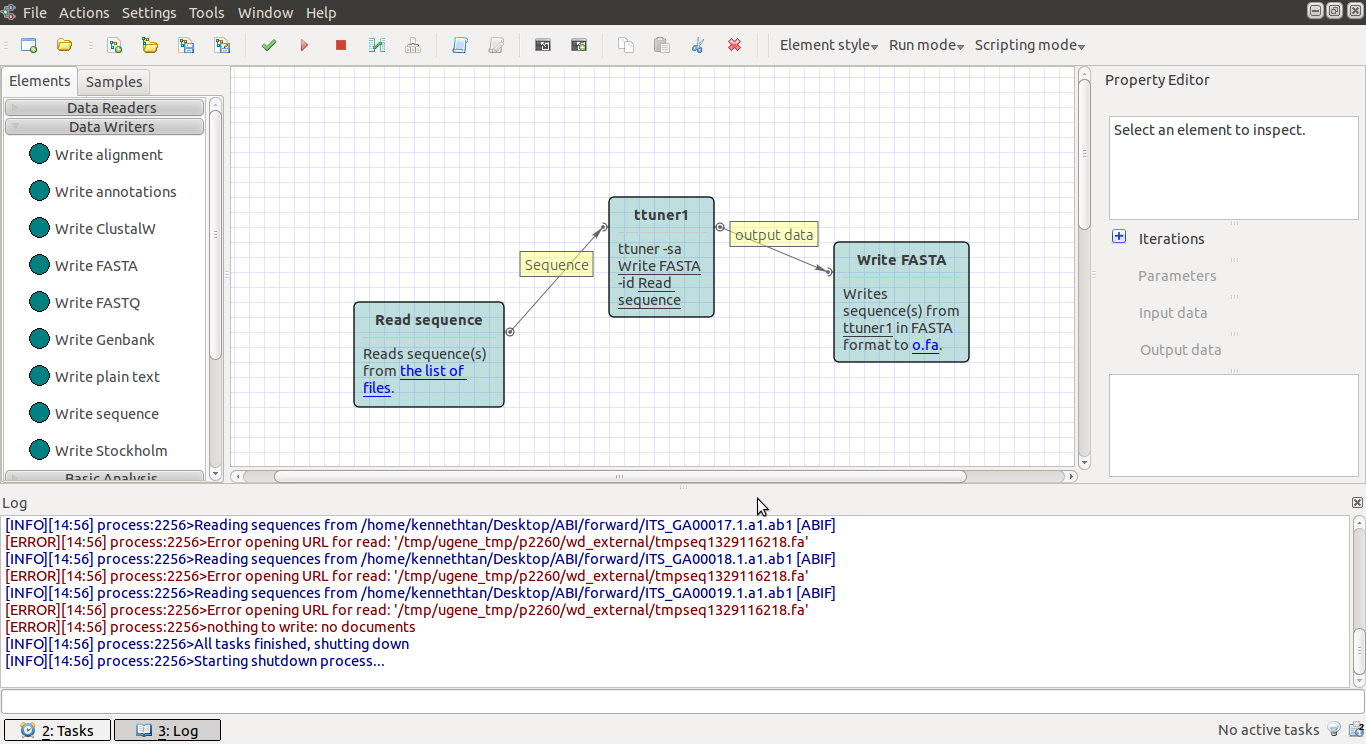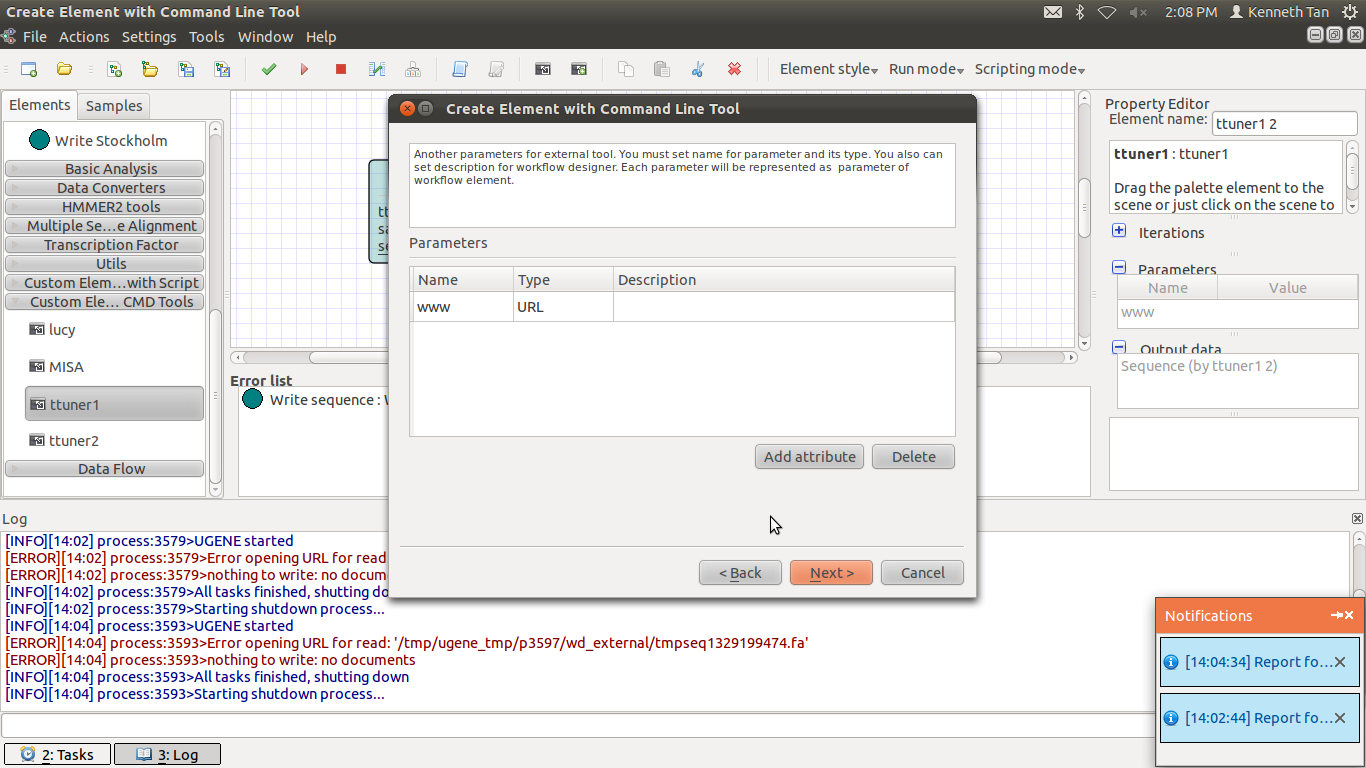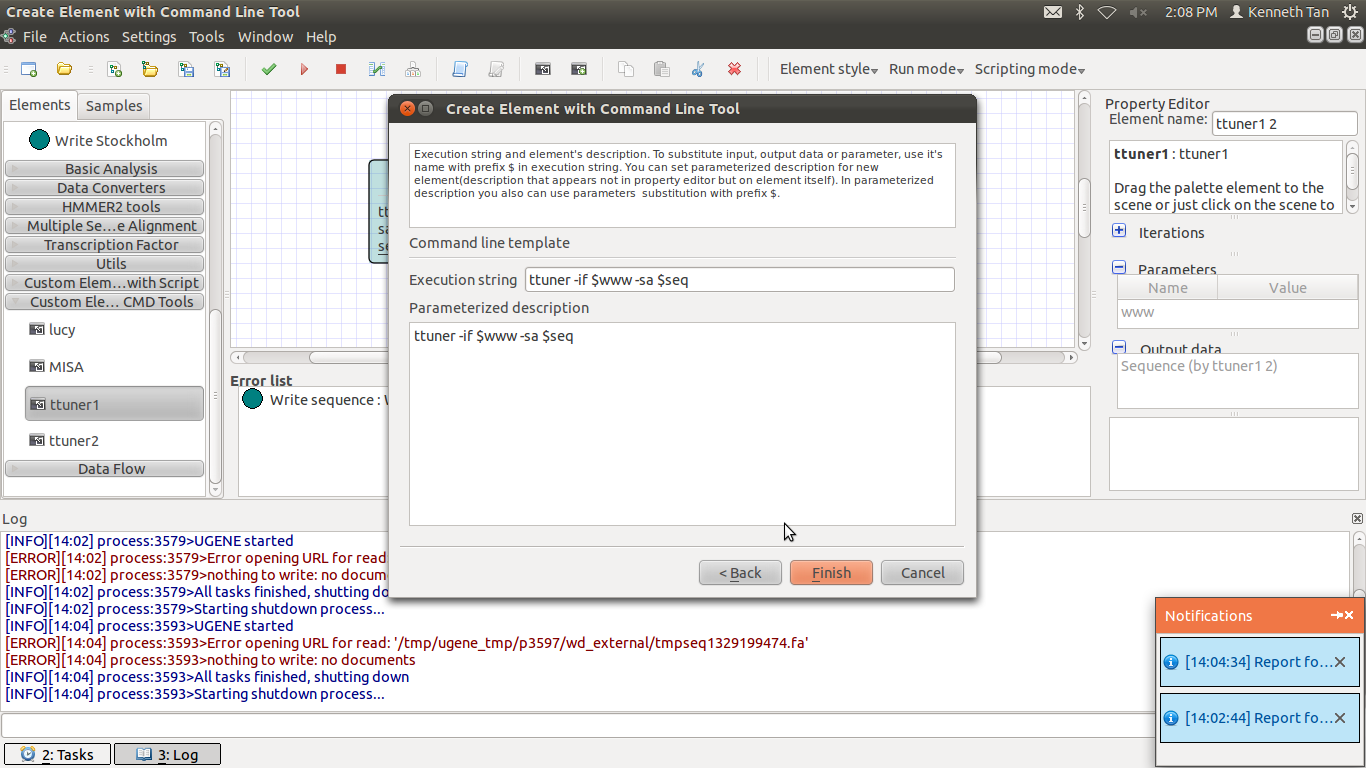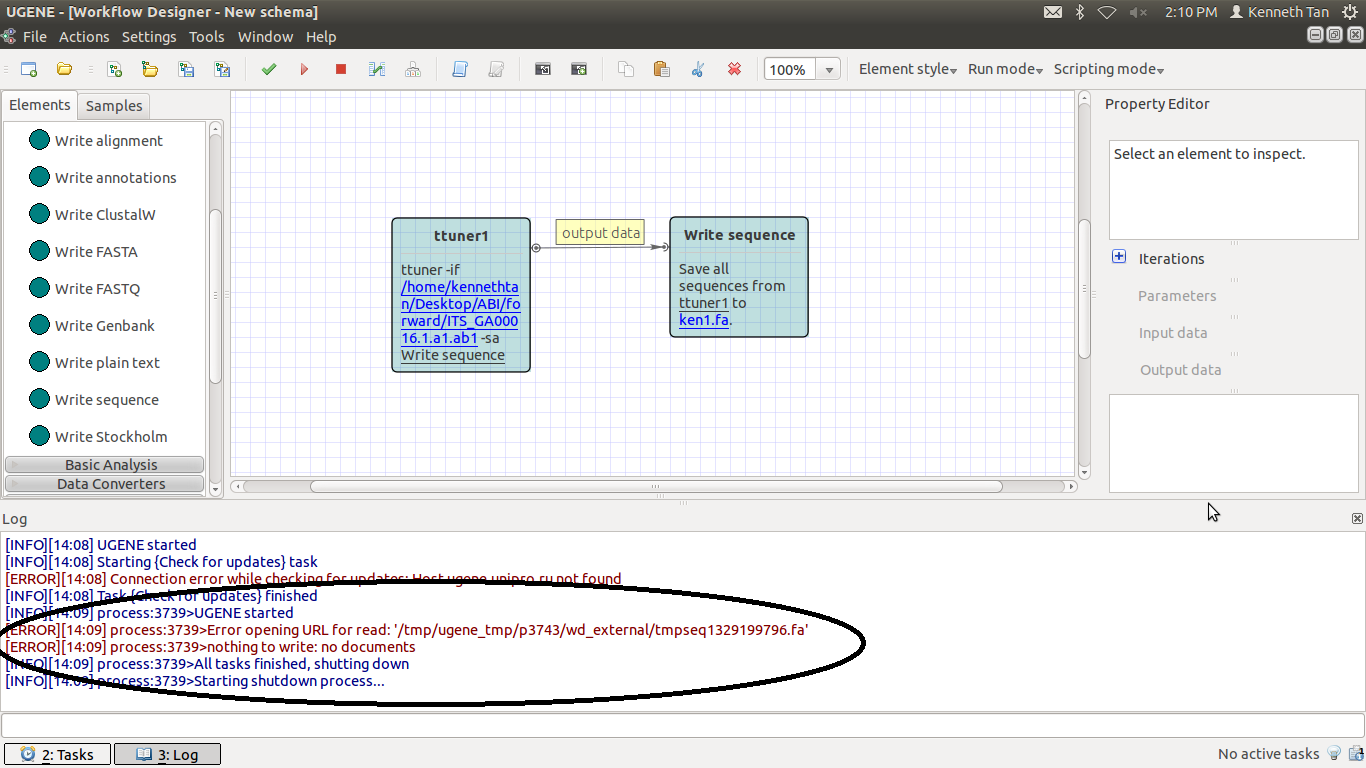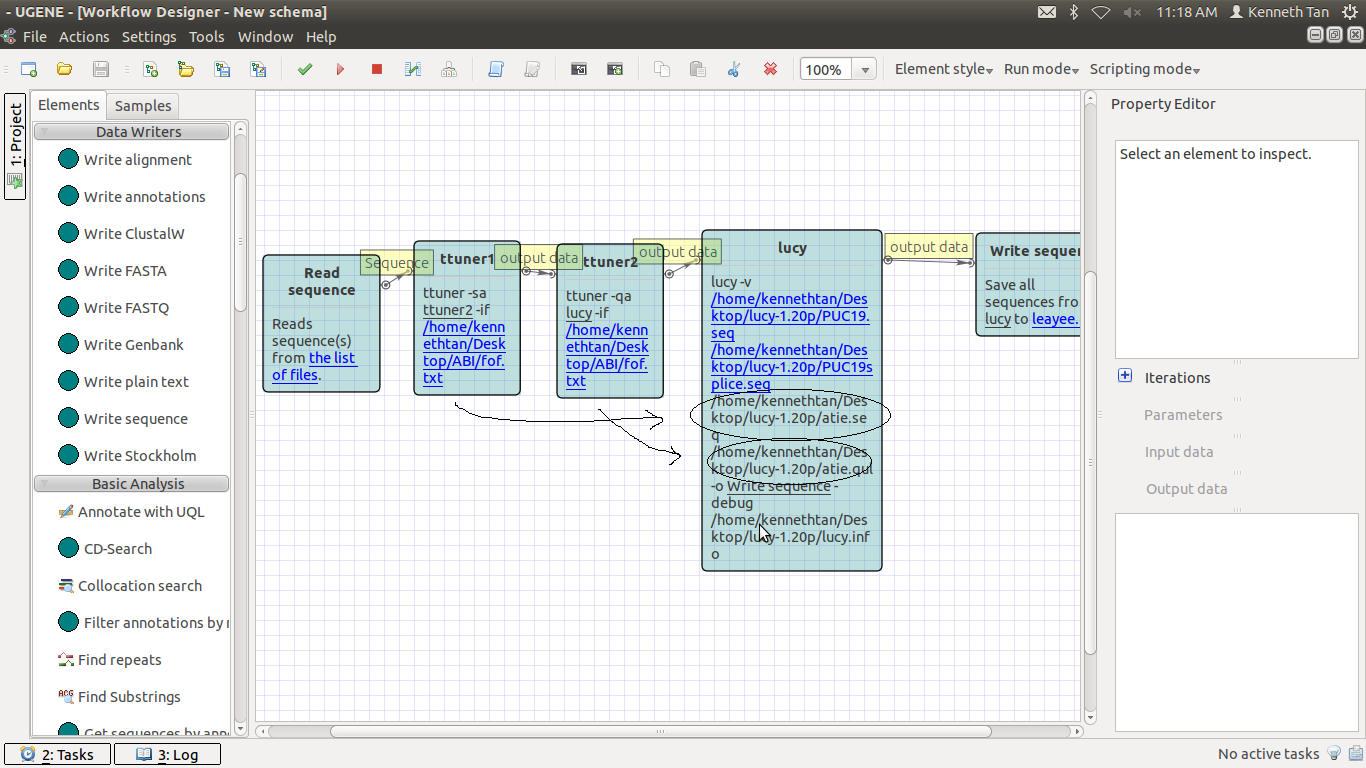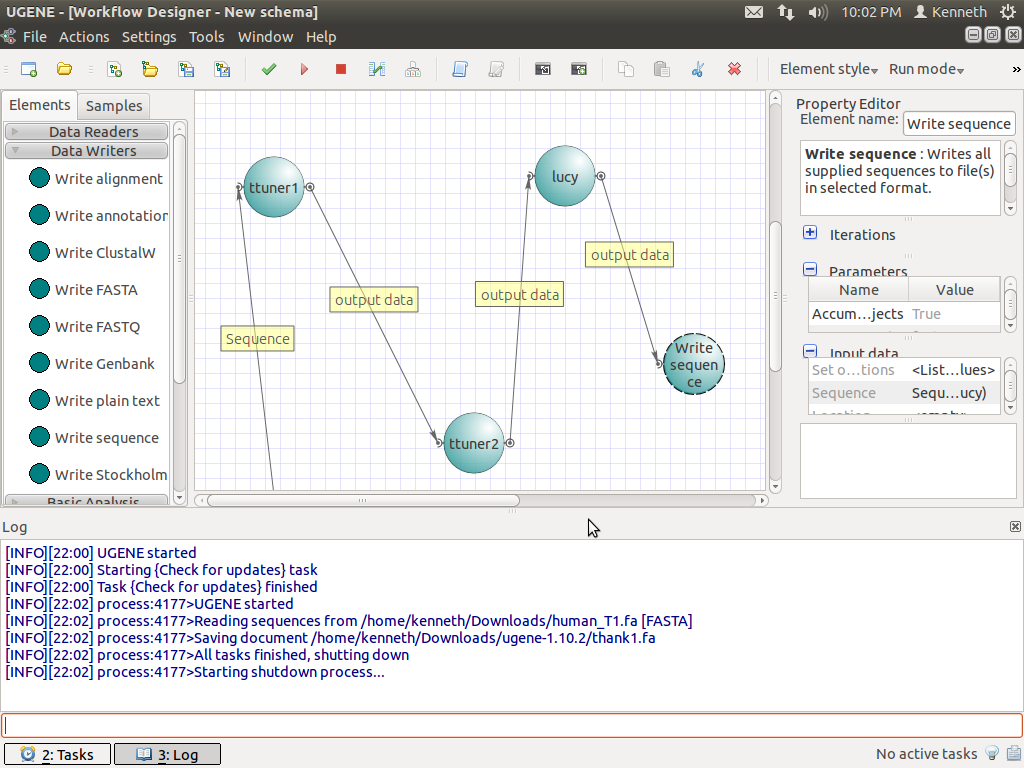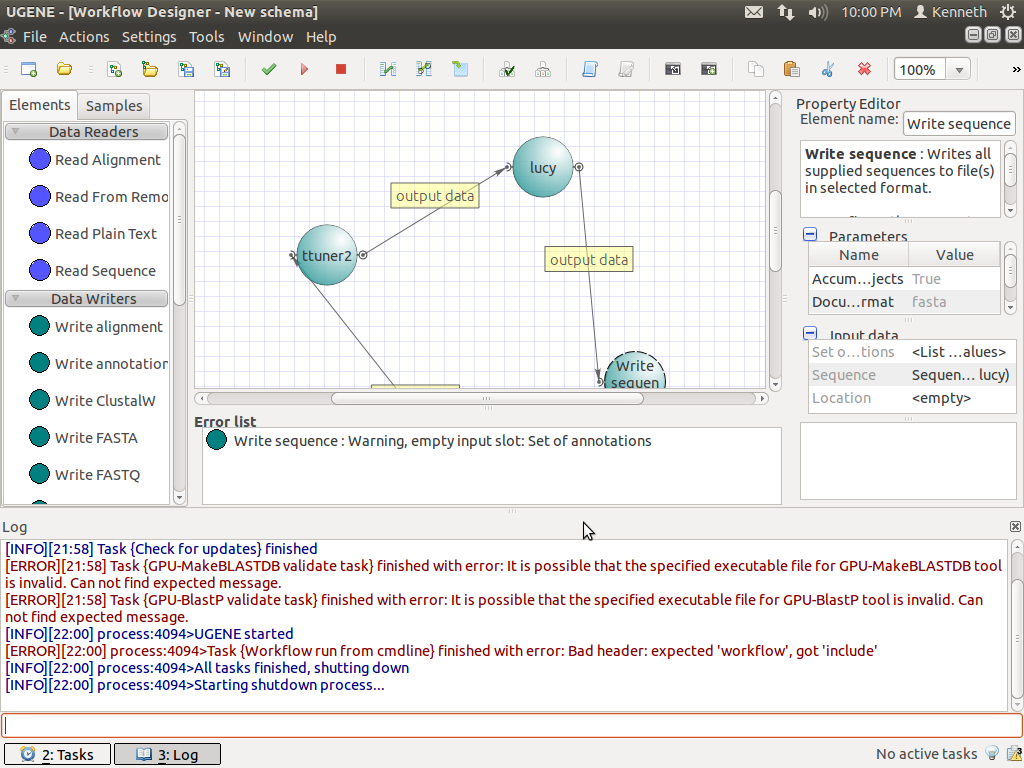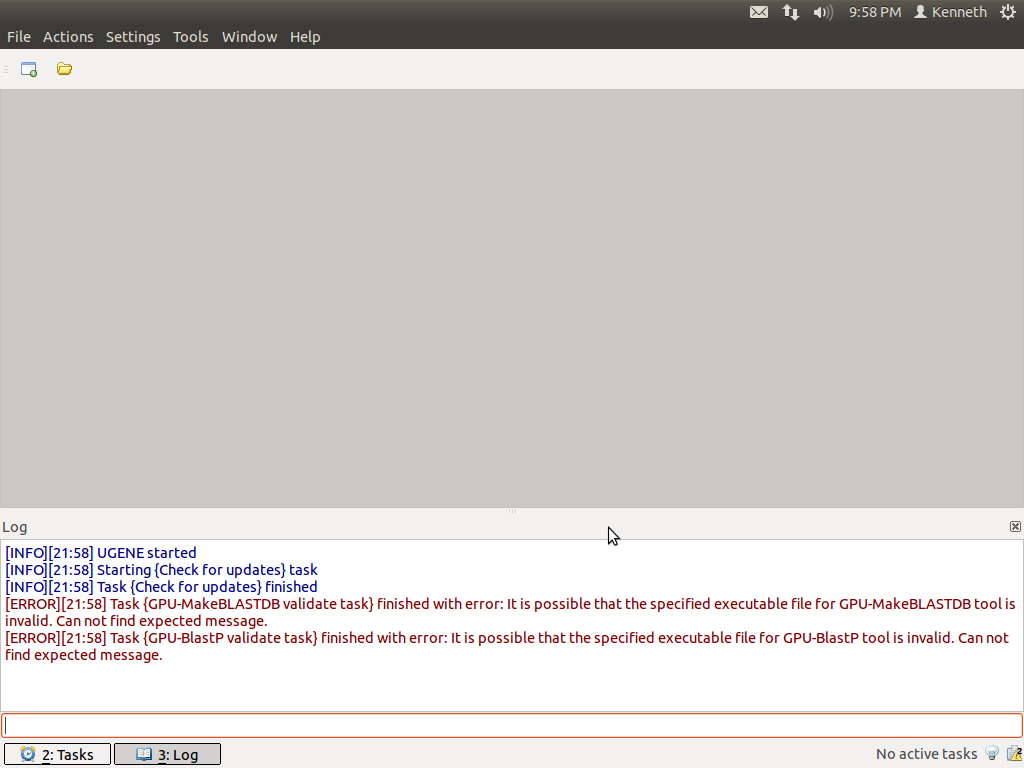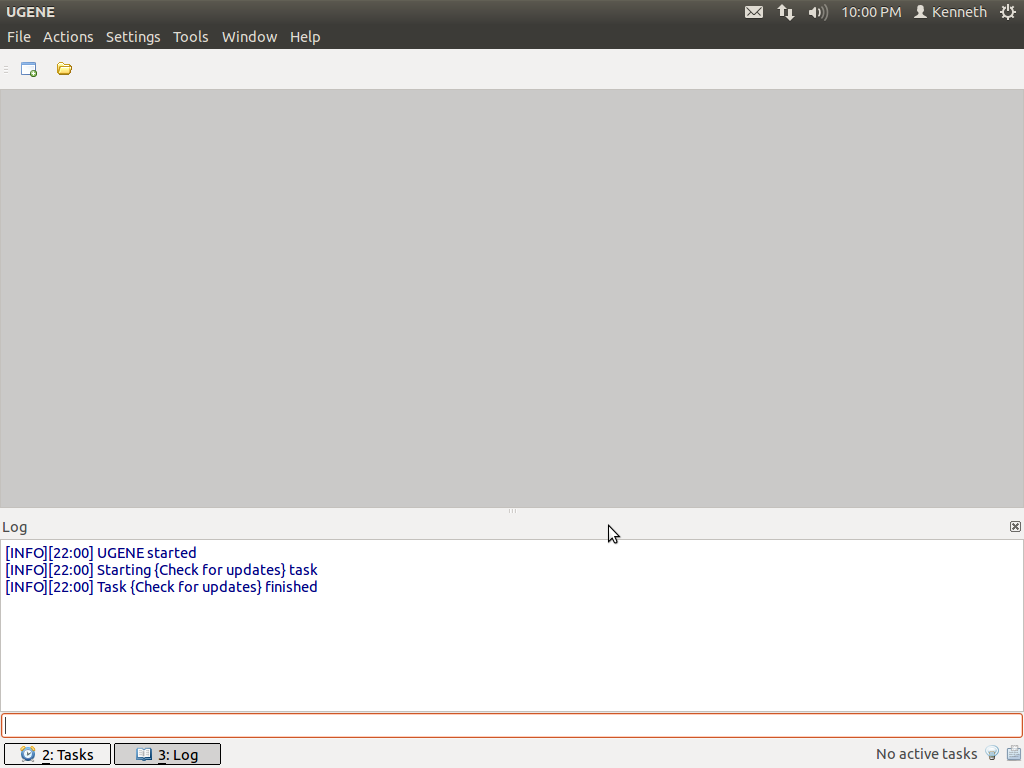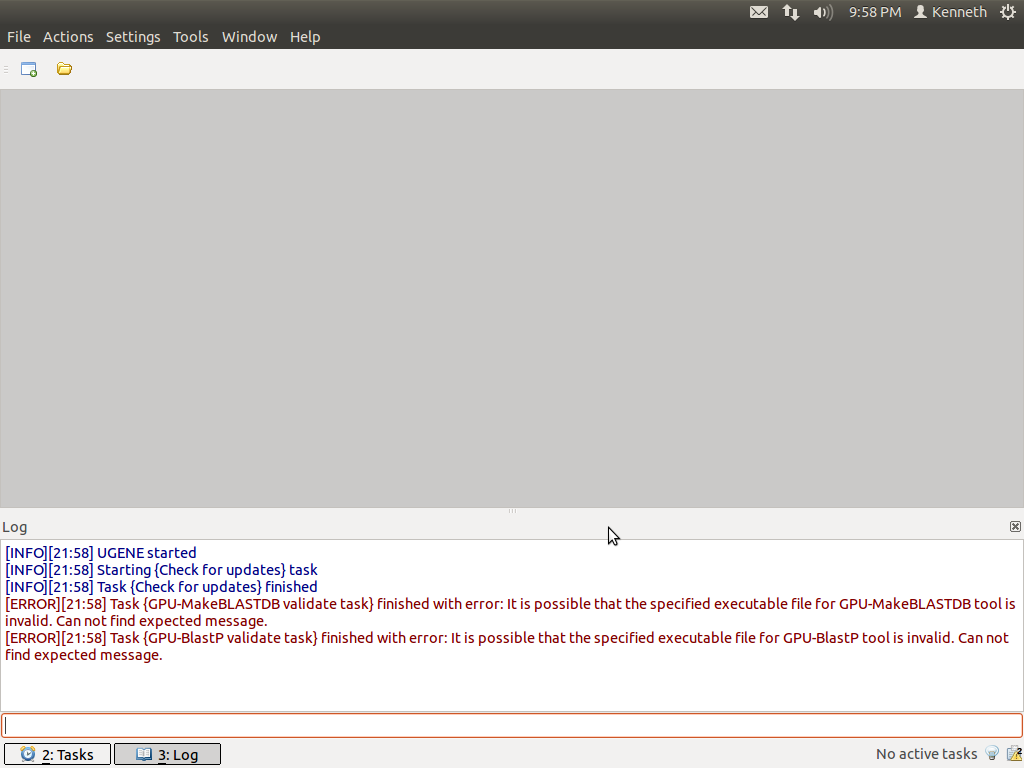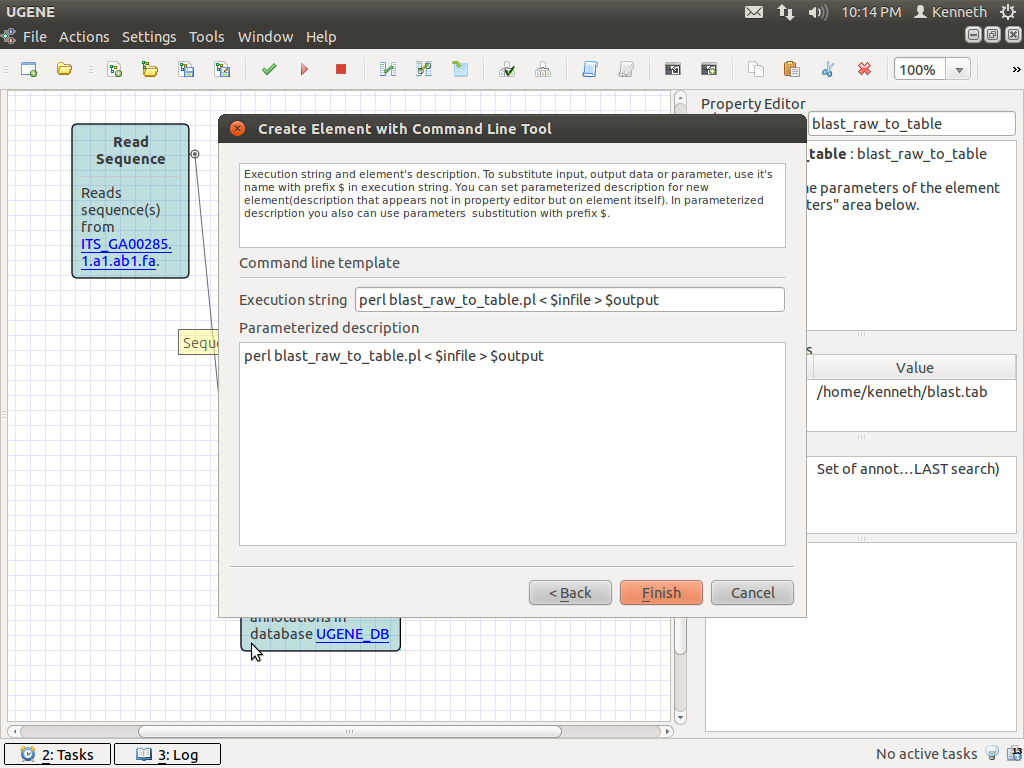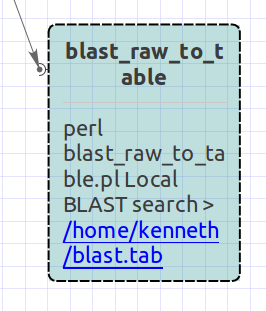Post by PEH on Jan 17th, 2012 at 9:08am
Dear Sir,
I am a newbie for using this great software. I am installed UGENE 1.10.1 into my CENTos box. Also, i have installed TraceTuner as external tools to help me on output fasta and qual files.
If i running TraceTuner manually on terminal it was successfully output some data.
So, now i am trying to apply into UGENE CMD Tools:
First, i create custom elements with CMD Tools and Write to FASTA.
Next, i run the schema and get an error below:
"Unknown type of abi2fasta element"
Question:
1. Can UGENE Execute any tools from outside of UGENE?
2. Any method to solve above issue?
Thanks in advanced. ;)
I am a newbie for using this great software. I am installed UGENE 1.10.1 into my CENTos box. Also, i have installed TraceTuner as external tools to help me on output fasta and qual files.
If i running TraceTuner manually on terminal it was successfully output some data.
So, now i am trying to apply into UGENE CMD Tools:
First, i create custom elements with CMD Tools and Write to FASTA.
Next, i run the schema and get an error below:
"Unknown type of abi2fasta element"
Question:
1. Can UGENE Execute any tools from outside of UGENE?
2. Any method to solve above issue?
Thanks in advanced. ;)





 https://forum.ugene.net/forum/YaBB.pl?action=downloadfile;file=fofn.txt (0 KB | )
https://forum.ugene.net/forum/YaBB.pl?action=downloadfile;file=fofn.txt (0 KB | ) https://forum.ugene.net/forum/YaBB.pl?action=downloadfile;file=ITS_GA00284_1_a1_ab1.zip (165 KB | )
https://forum.ugene.net/forum/YaBB.pl?action=downloadfile;file=ITS_GA00284_1_a1_ab1.zip (165 KB | )