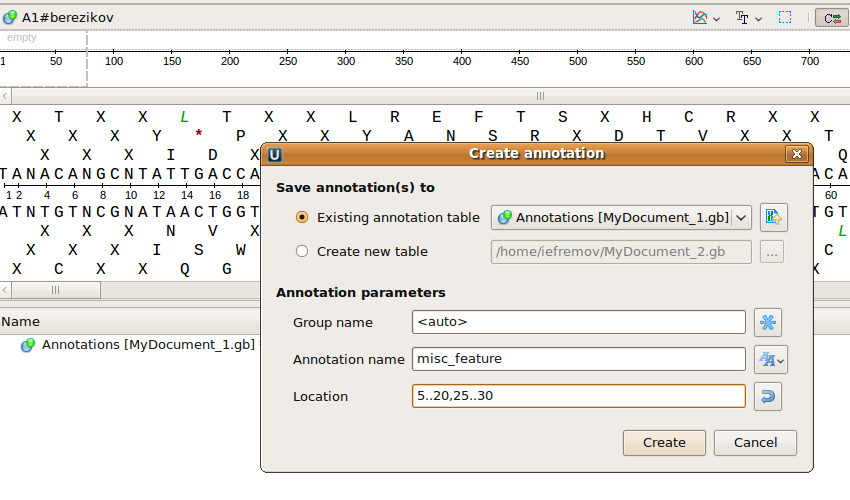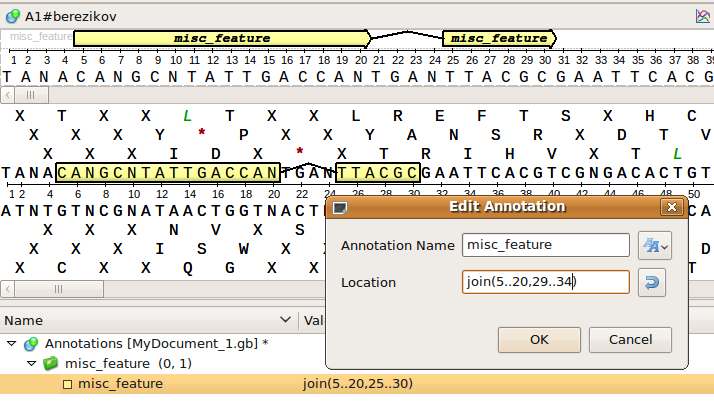Post by Ivan Efremov on Jul 21st, 2009 at 3:57pm
Hi ironarjen,
Which version of UGENE do you use? Annotations editing is supported beginning from v1.5.0.
You can see how it looks like on screenshots (the second is after pressing F2).
We will be glad to get any help in making our software better - you are welcome to contribute to our project!
 create_annotation.png (58 KB | )
create_annotation.png (58 KB | )
 edit_annotation.png (52 KB | )
edit_annotation.png (52 KB | )
Which version of UGENE do you use? Annotations editing is supported beginning from v1.5.0.
You can see how it looks like on screenshots (the second is after pressing F2).
We will be glad to get any help in making our software better - you are welcome to contribute to our project!
 create_annotation.png (58 KB | )
create_annotation.png (58 KB | ) edit_annotation.png (52 KB | )
edit_annotation.png (52 KB | )