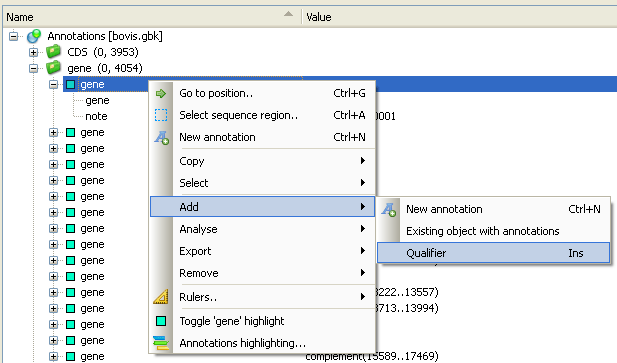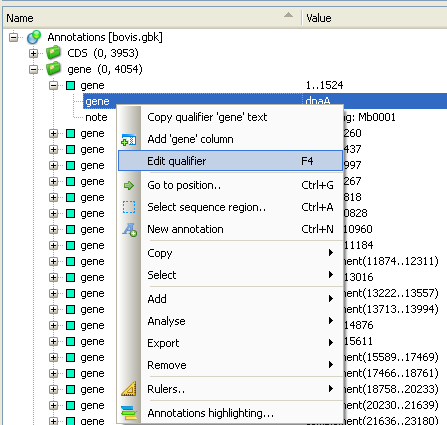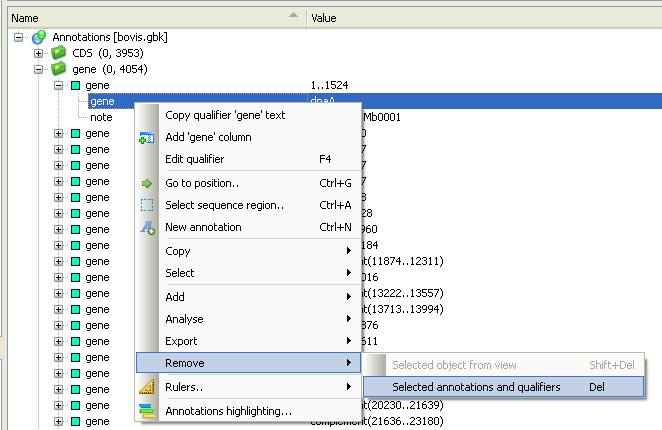Post by Mikhail Fursov on Apr 4th, 2009 at 2:31pm
Method 1
Step 1. Ensure that the annotation you want to modify is editable first. Read this page to learn how to check it.
Step 2. To add new qualifier select the annotation and press 'Insert' key, or use 'Add->Qualifier' popup menu item.
Step 3. To edit a qualifier select the qualifier and press 'F4' key or use 'Edit qualifier' popup menu item
Step 4. To remove a qualifier select the qualifier and press 'Delete' key or use 'Remove->Selected annotations and qualifiers' popup menu item.
Do not forget to save 'Ctrl-S' changes you've made.
 Untitled-1_001.png (7 KB | )
Untitled-1_001.png (7 KB | )
 Untitled-2_001.png (7 KB | )
Untitled-2_001.png (7 KB | )
 Untitled-3.png (8 KB | )
Untitled-3.png (8 KB | )
Step 1. Ensure that the annotation you want to modify is editable first. Read this page to learn how to check it.
Step 2. To add new qualifier select the annotation and press 'Insert' key, or use 'Add->Qualifier' popup menu item.
Step 3. To edit a qualifier select the qualifier and press 'F4' key or use 'Edit qualifier' popup menu item
Step 4. To remove a qualifier select the qualifier and press 'Delete' key or use 'Remove->Selected annotations and qualifiers' popup menu item.
Do not forget to save 'Ctrl-S' changes you've made.
 Untitled-1_001.png (7 KB | )
Untitled-1_001.png (7 KB | ) Untitled-2_001.png (7 KB | )
Untitled-2_001.png (7 KB | ) Untitled-3.png (8 KB | )
Untitled-3.png (8 KB | )