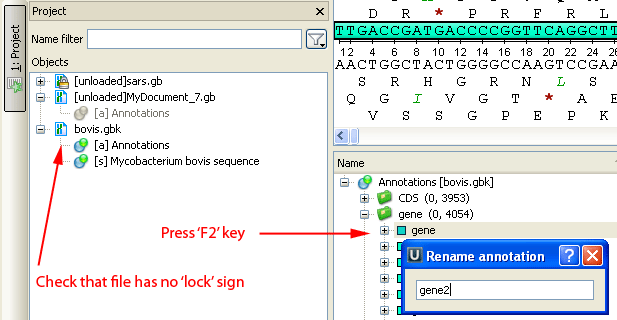Post by Mikhail Fursov on Apr 4th, 2009 at 2:21pm
Method 1
Step 1. Open sequence and annotations in Sequence view
Note, that sequence and annotation table can be located in different files.
In this case just drag-n-drop annotations table object to the opened sequence view.
Step 2: Ensure that the file with annotation table object is editable (no lock sign in the icon). Read more to learn more about this here
Step 3: Select an annotation in the annotation editor and press F2 key to rename it.
 Untitled-2.png (12 KB | )
Untitled-2.png (12 KB | )
Step 1. Open sequence and annotations in Sequence view
Note, that sequence and annotation table can be located in different files.
In this case just drag-n-drop annotations table object to the opened sequence view.
Step 2: Ensure that the file with annotation table object is editable (no lock sign in the icon). Read more to learn more about this here
Step 3: Select an annotation in the annotation editor and press F2 key to rename it.
 Untitled-2.png (12 KB | )
Untitled-2.png (12 KB | )